Step 1 – Log onto Google.com and enter the link you want to know the date for, in the search box, with inurl: operator, e.g: inurl:https://en.wikipedia.org/wiki/Point_of_difference.
Step 2 – Once done, move back to the address bar of the browser and type in &as_qdr=y15 at the end of the URL. Hit enter! Your search bar result will look something like this: https://www.google.com/search?q=inurl:https://en.wikipedia.org/wiki/Point_of_difference&as_qdr=y15
Step 3 – The search results will be the same but there is a slight noticeable difference as the date of indexing before meta description is the approximate published date of a web page which you can choose. Make sure you follow the same URL pattern (mentioned above) because sometimes Chrome and other browsers may mess up with your address bar results.
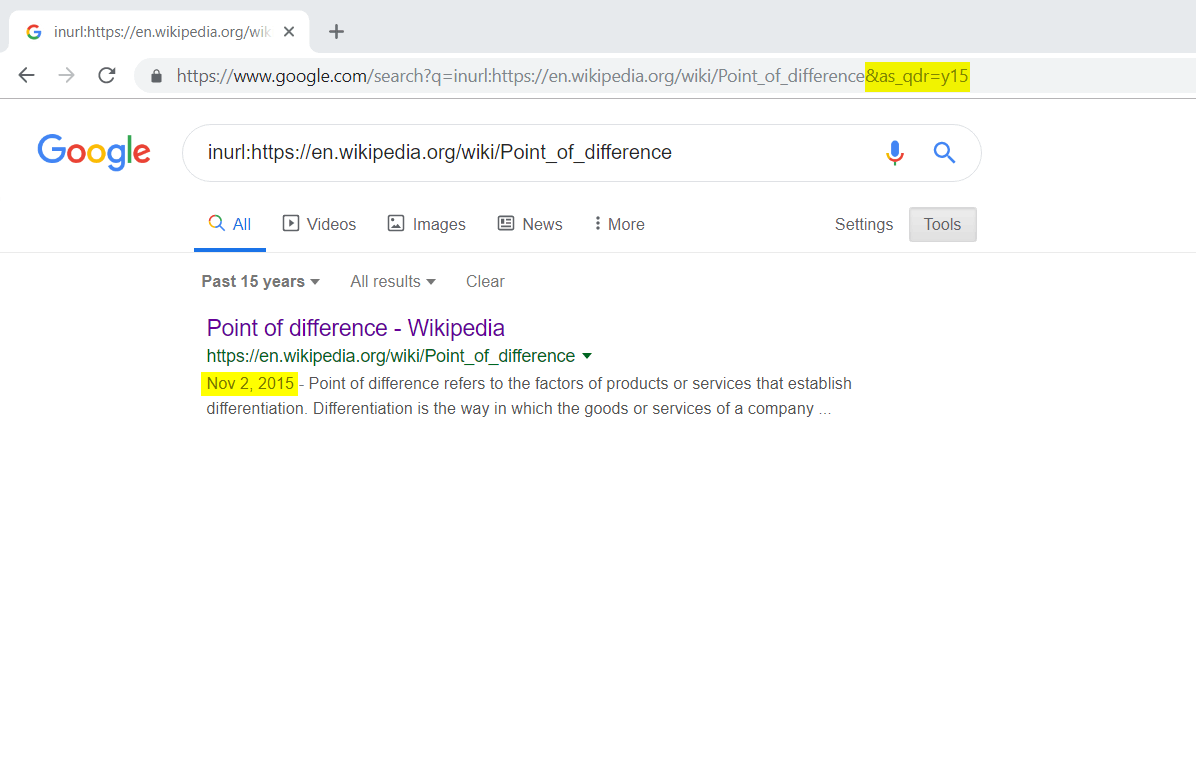
Besides that, make sure that if the article was updated, then Google repeats the procedure of re-index and dates shown in the result will serve as last update date.
Source